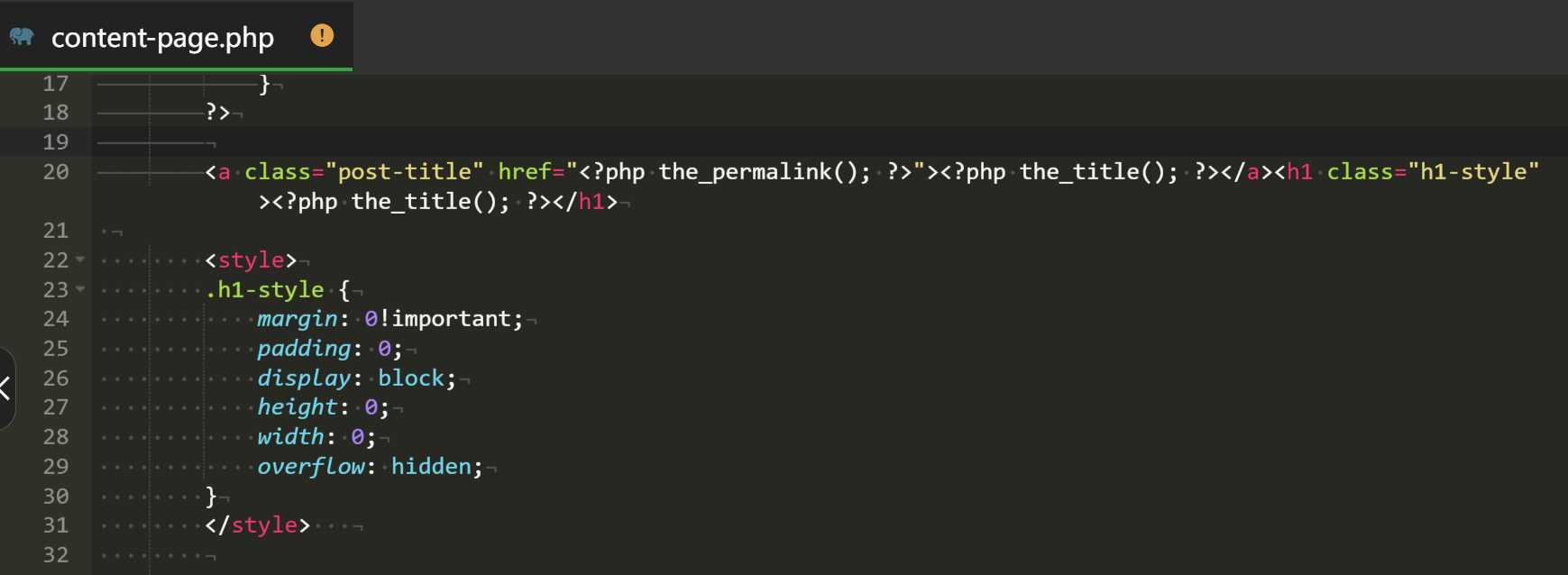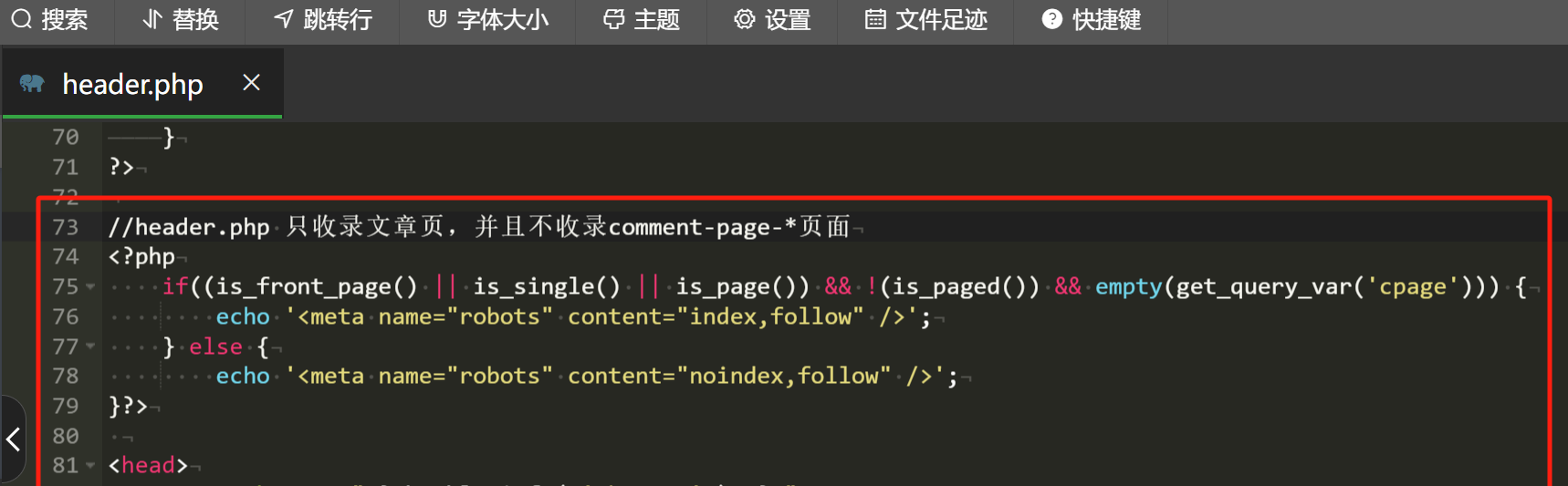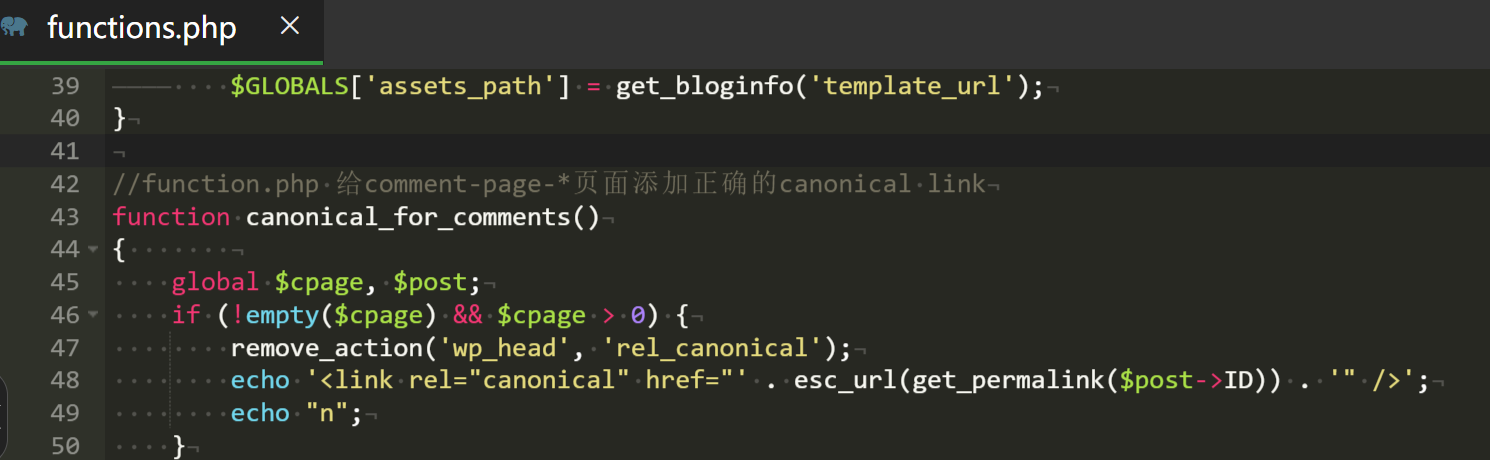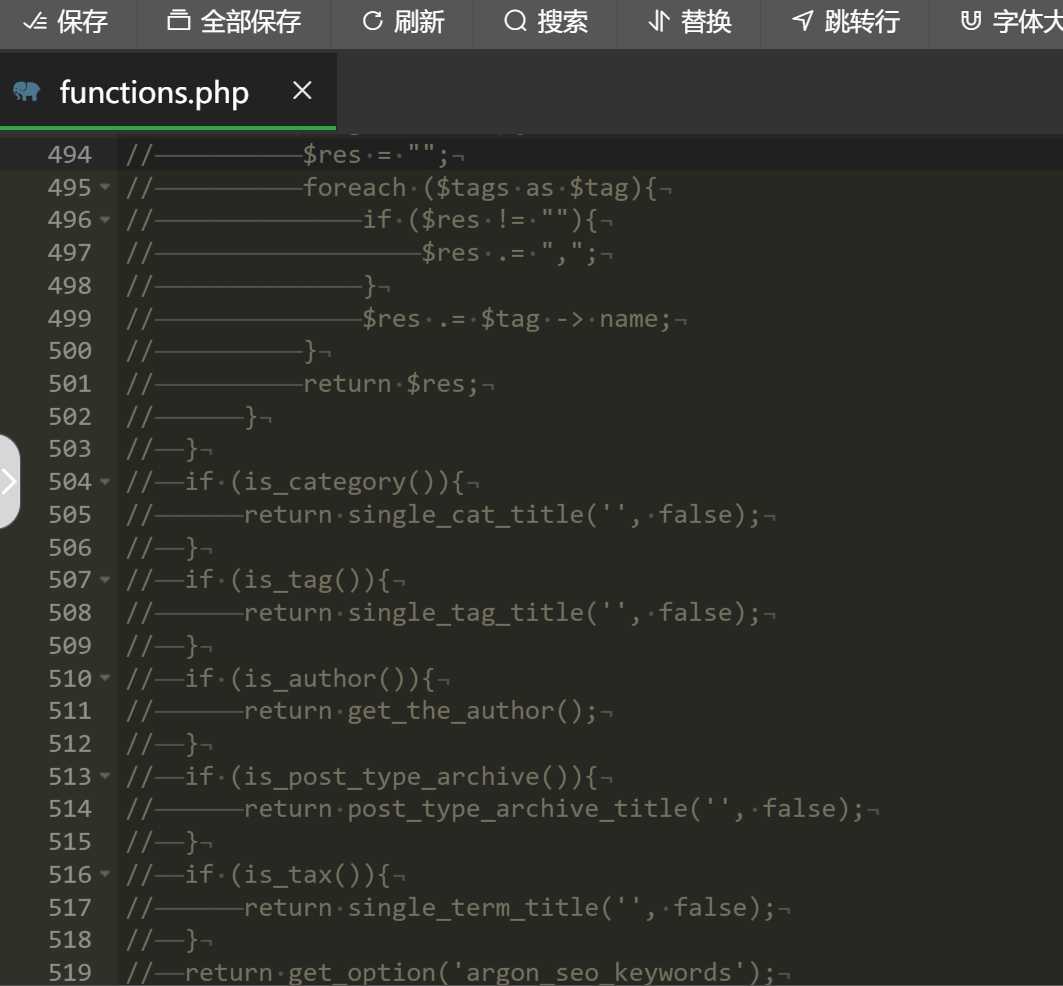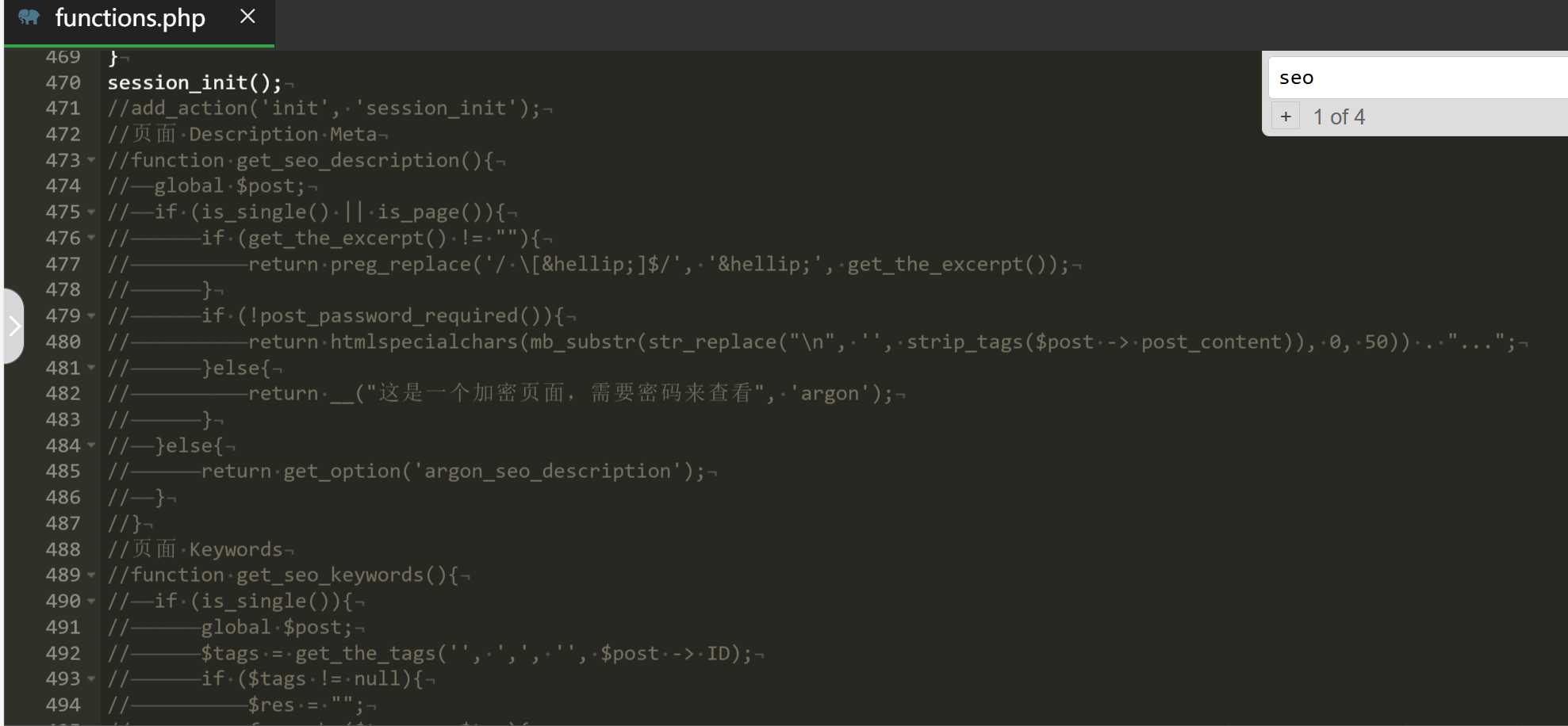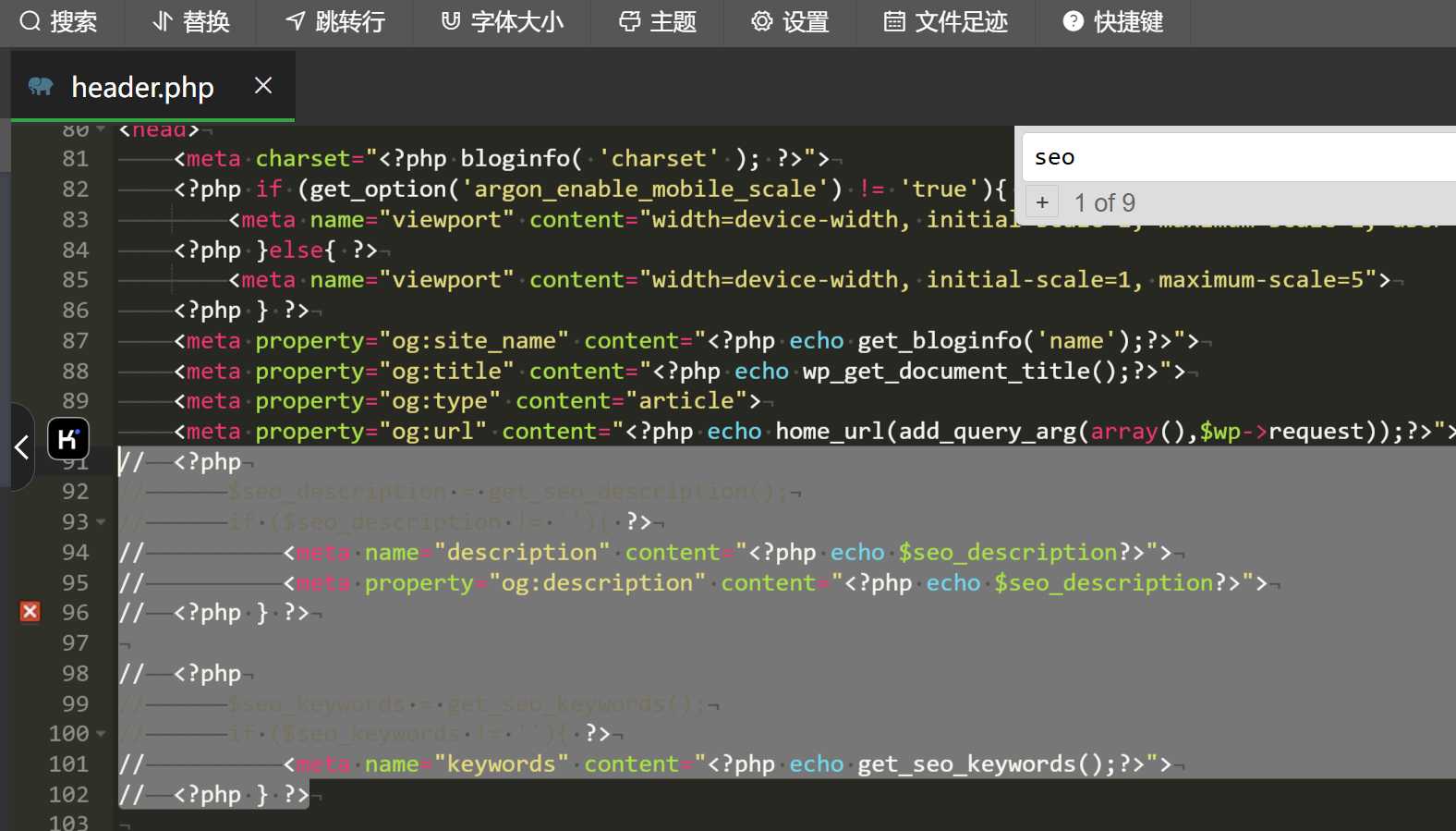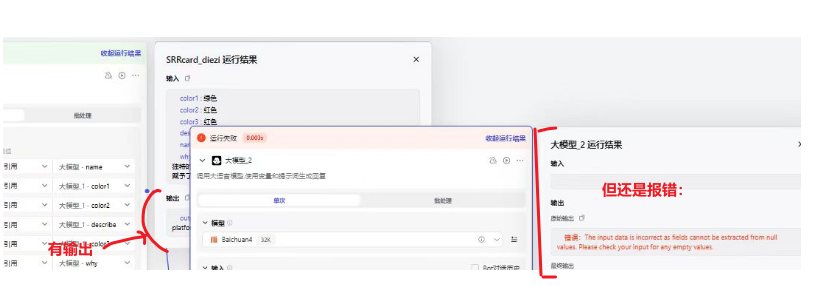Wordpress主题Argon的SEO优化BUG解决方案,以及Argon主题美化方法和参考。安装博客平台的步骤,并通过主题选择、插件推荐和自定义CSS等方法进行美化,打造独特的博客体验。
一、安装
- 参考教程
二、Argon美化汇总
1. 彩色标签云
- 根据参考[6] 修改bug后代码:
// 圆角背景色标签
function colorCloud(text) {text = preg_replace_callback('|<a (.+?)>|i', 'colorCloudCallback', text);
returntext;
}
function colorCloudCallback(matches) {text = matches[1];colors = array('F99', 'C9C', 'F96', '6CC', '6C9', '37A7FF', 'B0D686', 'E6CC6E');
color =colors[rand(0, 7)]; // 修正这里,使用rand而不是dechex
pattern = '/style=("|\')(.*?)("|\')/i'; // 使用非贪婪匹配replacement = "style=\"display: inline-block; display: inline; zoom: 1; color: #fff; padding: 1px 5px; margin: 0 5px 5px 0; background-color: #{color}; border-radius: 3px; -webkit-transition: background-color .4s linear; -moz-transition: background-color .4s linear; transition: background-color .4s linear;\"";text = preg_replace(pattern,replacement, text);
return "<atext>";
}
add_filter('wp_tag_cloud', 'colorCloud', 1);
在当前主题目录下面的 functions.php 里面加入以下代码
注:颜色可以自己对照 rgb 颜色表修改
2. 添加额外的CSS【241126更新】
修改参考
- 《Docker系列 WordPress系列特效》[7],
- 《Argon 主题修改记录》[8]
- 《不要再傻乎乎地通过主题编辑器style.css修改主题样式了》[9] :认识三个主题css文档的关系,通过额外的自定义css修改主题,不会更新时候被覆盖
/*=========字体设置============*/
/*网站字体*/
/*原则上你可以设置多个字体,然后在不同的部位使用不同的字体。*/
@font-face{
font-family:btfFont;
src:
url(https://cdn.jsdelivr.net/gh/huangwb8/bloghelper@latest/fonts/13.woff2) format('woff2')
}
body{
font-family:"btfFont" !important
}
/*设置加粗字体颜色*/
strong {
/*白天*/
color: #A7727D;
}
html.darkmode strong {
/*夜晚*/
color: #FAAB78;
}
/*说说预览模式的代码字体颜色*/
pre {
/*白天*/
color: #A7727D;
}
html.darkmode pre {
/*夜晚*/
color: #FAAB78;
}
/*横幅字体大小*/
.banner-title {
font-size: 2.5em;
}
.banner-subtitle{
font-size: 20px;
}
/*文章标题字体大小*/
.post-title {
font-size: 30px
}
/*正文字体大小(不包含代码)*/
.post-content p{
font-size: 1.25rem;
}
li{
font-size: 1rem;
}
/*评论区字体大小*/
p {
font-size: 1.2rem
}
/*评论发送区字体大小*/
.form-control{
font-size: 1.2rem
}
/*评论勾选项目字体大小*/
.custom-checkbox .custom-control-input~.custom-control-label{
font-size: 1.2rem
}
/*评论区代码的强调色*/
code {
color: rgba(var(--themecolor-rgbstr));
}
/*说说字体大小和颜色设置*/
.shuoshuo-title {
font-size: 25px;
/* color: rgba(var(--themecolor-rgbstr)); */
}
/*尾注字体大小*/
.additional-content-after-post{
font-size: 1.2rem
}
/*特色图片文章标题*/
.post-header.post-header-with-thumbnail .post-header-text-container .post-title {
font-weight: bold;
color: #ffffff !important;
text-shadow: 0px 0px 5px #000000 !important;
}
/*左侧栏文章目录站点概览功能字体大小*/
#leftbar_tab_tools_btn {
font-weight: bold;
font-size: 15px
}
#leftbar_tab_overview_btn{
font-weight: bold;
font-size: 15px
}
#leftbar_tab_catalog_btn{
font-weight: bold;
font-size: 15px
}
/*========颜色设置===========*/
/*文章或页面的正文颜色*/
body{
color:#364863
}
/*引文属性设置*/
blockquote {
/*添加弱主题色为背景色*/
background: rgba(var(--themecolor-rgbstr), 0.1) !important;
width: 100%
}
/*引文颜色 建议用主题色*/
:root {
/*也可以用类似于--color-border-on-foreground-deeper: #009688;这样的命令*/
--color-border-on-foreground-deeper: rgba(var(--themecolor-rgbstr));
}
/*左侧菜单栏突出颜色修改*/
.leftbar-menu-item > a:hover, .leftbar-menu-item.current > a{
background-color: #f9f9f980;
}
/*站点概览分隔线颜色修改*/
.site-state-item{
border-left: 1px solid #aaa;
}
.site-friend-links-title {
border-top: 1px dotted #aaa;
}
#leftbar_tab_tools ul li {
padding-top: 3px;
padding-bottom: 3px;
border-bottom:none;
}
html.darkmode #leftbar_tab_tools ul li {
border-bottom:none;
}
/*左侧栏搜索框的颜色*/
button#leftbar_search_container {
background-color: rgba(94,114,228,0.21);
}
/*========透明设置===========*/
/*白天卡片背景透明*/
.card{
background-color:rgba(255, 255, 255, 0.85) !important;
/*backdrop-filter:blur(6px);*//*毛玻璃效果主要属性*/
-webkit-backdrop-filter:blur(6px);
}
/*小工具栏背景完全透明*/
/*小工具栏是card的子元素,如果用同一个透明度会叠加变色,故改为完全透明*/
.card .widget,.darkmode .card .widget,#post_content > div > div > div.argon-timeline-card.card.bg-gradient-secondary.archive-timeline-title{
background-color:#ffffff00 !important;
backdrop-filter:none;
-webkit-backdrop-filter:none;
}
.emotion-keyboard,#fabtn_blog_settings_popup{
background-color:rgba(255, 255, 255, 0.95) !important;
}
/*分类卡片透明*/
.bg-gradient-secondary{
background:rgba(255, 255, 255, 0.1) !important;
backdrop-filter: blur(10px);
-webkit-backdrop-filter:blur(10px);
}
/*夜间透明*/
html.darkmode.bg-white,html.darkmode .card,html.darkmode #footer{
background:rgba(66, 66, 66, 0.9) !important;
}
html.darkmode #fabtn_blog_settings_popup{
background:rgba(66, 66, 66, 0.95) !important;
}
/*标签背景
.post-meta-detail-tag {
background:rgba(255, 255, 255, 0.5)!important;
}*/
/*========排版设置===========*/
/*左侧栏层级置于上层*/
#leftbar_part1 {
z-index: 1;
}
/*分类卡片文本居中*/
#content > div.page-information-card-container > div > div{
text-align:center;
}
/*子菜单对齐及样式调整*/
.dropdown-menu .dropdown-item>i{
width: 10px;
}
.dropdown-menu>a {
color:var(--themecolor);
}
.dropdown-menu{
min-width:max-content;
}
.dropdown-menu .dropdown-item {
padding: .5rem 1.5rem 0.5rem 1rem;
}
.leftbar-menu-subitem{
min-width:max-content;
}
.leftbar-menu-subitem .leftbar-menu-item>a{
padding: 0rem 1.5rem 0rem 1rem;
}
/*左侧栏边距修改*/
.tab-content{
padding:10px 0px 0px 0px !important;
}
.site-author-links{
padding:0px 0px 0px 10px ;
}
/*目录位置偏移修改*/
#leftbar_catalog{
margin-left: 0px;
}
/*目录条目边距修改*/
#leftbar_catalog .index-link{
padding: 4px 4px 4px 4px;
}
/*左侧栏小工具栏字体缩小*/
#leftbar_tab_tools{
font-size: 14px;
}
/*正文图片边距修改*/
article figure {margin:0;}
/*正文图片居中显示*/
.fancybox-wrapper {
margin: auto;
}
/*正文表格样式修改*/
article table > tbody > tr > td,
article table > tbody > tr > th,
article table > tfoot > tr > td,
article table > tfoot > tr > th,
article table > thead > tr > td,
article table > thead > tr > th{
padding: 8px 10px;
border: 1px solid;
}
/*表格居中样式*/
.wp-block-table.aligncenter{margin:10px auto;}
/*回顶图标放大*/
button#fabtn_back_to_top, button#fabtn_go_to_comment, button#fabtn_toggle_blog_settings_popup, button#fabtn_toggle_sides, button#fabtn_open_sidebar{
font-size: 1.2rem;
}
/*顶栏菜单*/
/*这里也可以设置刚刚我们设置的btfFont字体。试试看!*/
.navbar-nav .nav-link {
font-size: 1.2rem;
font-family: 'btfFont';
}
.nav-link-inner--text {
/*顶栏菜单字体大小*/
font-size: 1.2rem;
}
.navbar-nav .nav-item {
margin-right:0;
}
.mr-lg-5, .mx-lg-5 {
margin-right:1rem !important;
}
.navbar-toggler-icon {
width: 1.5rem;
height: 1.5rem;
}
.navbar-expand-lg .navbar-nav .nav-link {
padding-right: 0.9rem;
padding-left: 1rem;
}
/*顶栏图标*/
.navbar-brand {
font-family: 'Noto Serif SC',serif;
font-size: 1.25rem;
/*顶栏图标边界微调*/
margin-right: 0rem; /*左右偏移*/
padding-bottom: 0.3rem;
}
.navbar-brand img {
/* 图片高度*/
height: 24px;
}
2.1 导航栏添加图标
-
方法一:argon内置的图标库fontawesome
- 引用方法:直接在想要引用的菜单栏文字前加注,比如:
- 引用方法:直接在想要引用的菜单栏文字前加注,比如:
-
方法二:引入阿里图标库的好看的图标
- 参考文章 Zibll子比主题-全站使用阿里巴巴Iconfont图标详细图文教程 – [tag]语雀备份[/tag]
- 缺点:引入后,图标变得好大,应该可以通过标签语法调整……
三、SEO优化
最近后知后觉查看bing搜索引擎,才发现argon主题的一些SEO问题没有符合BING搜索引擎的规则要求,所以被拒绝收录。以下是针对几个比较严重的问题进行代码修改优化。
3.1 文章中没有 h1 标签
- 文章中没有
<h1>标签。<h1>标签是文章的标题,虽然<title>标签中已经包含了。没有<h1>标签的话在Bing的Webmaster中会提示。 -
解决方法[10] :
<a class="post-title" href="<?php the_permalink(); ?>"><?php the_title(); ?></a><h1 class="h1-style"><?php the_title(); ?></h1>
<style>
.h1-style {
margin: 0!important;
padding: 0;
display: block;
height: 0;
width: 0;
overflow: hidden;
}
</style>
3.2 评论开启分页后会有 comment-page 的重复页面
- 当开启评论分页功能后,WordPress会给每个评论区分页,形成很多带有 comment-page-的重复页面,如:https://blog.xmgspace.me/archives/domestic-shortwave-radio-frequencies-in-china.html/comment-page-7 。而Argon右侧功能栏中的”近期评论”中会显示这些链接,可能导致同一页面的重复收录。
- 解决方法[10]:
- “实际上这并不是这个主题的锅,更像是WordPress的锅。首先是修改
header.php,可以使用empty(get_query_var('cpage'))判断,是否是comment-page-*页面,然后给这样的页面加上noindex的标记,其次是编辑function.php,在这些页面上添加正确的canonical link,当然,对header.php的修改中还有我个人的喜好,我只希望文章页被收录,tag页和category页等不要被收录。” header.php修改73行
functions.php修改42行
- “实际上这并不是这个主题的锅,更像是WordPress的锅。首先是修改
//header.php 只收录文章页,并且不收录comment-page-*页面
<?php
if((is_front_page() || is_single() || is_page()) && !(is_paged()) && empty(get_query_var('cpage'))) {
echo '<meta name="robots" content="index,follow" />';
} else {
echo '<meta name="robots" content="noindex,follow" />';
}?>
//function.php 给comment-page-*页面添加正确的canonical link
function canonical_for_comments()
{
global cpage,post;
if (!empty(cpage) &&cpage > 0) {
remove_action('wp_head', 'rel_canonical');
echo '<link rel="canonical" href="' . esc_url(get_permalink(post->ID)) . '" />';
echo "n";
}
}
add_action( 'wp_head', 'canonical_for_comments', 9 );
//同时,也可以修改wp-includes/widgets/class-wp-widget-recent-comments.php,为侧边栏a标签加上nofollow属性
'<a href="' . esc_url( get_comment_link(comment ) ) . '" rel="nofollow">' . get_the_title( $comment->comment_post_ID ) . '</a>'
3.3 关掉系统自带的 meta description 标签
- bing SEO问题:因为bing搜索引擎工具的网站检查提示报错,文章出现多个
meta description,所以被拒绝收录。重新看了argon主题设置,才知道原来argon主题有自带的通用meta description,并且会为文章自动生成meta description。所以当自己安装了SEO插件后,用了SEO插件的meta description就会让文章出现多个meta description标签了…… - 解决方案:(以下根据 claude的建议,注释掉
meta description相关代码) - 其他速度优化设置:参考《argon主题优化方案》[11]
3.4 关于wordpress子主题和父主题
- 本来针对以上主题代码的修改是想建立argon子主题的方式搞的,结果有些需要在
header.php之类的进行修改,会覆盖父主题的代码,所以最后还是一起改到了父主题中。 - 关于wordpress的子主题和父主题的代码关系,以及子主题的作用,参考 [12] 写的很详细。
3.5 Robot.txt 文件爬虫规则
四、图床
- 从七牛云图床改 github➕jsdelivr
– 七牛云图床确实有10G免费额度,但是HTTPS要钱啊~连我这个几乎没有流量的破博客都居然突然因为欠费被冻结了~ 果断转场!!
– 换成 github➕jsdelivr,参考文章 《使用 jsDelivr CDN 对 Github 图床进行加速,带给你如丝滑般的图片体验!》[18]
– 据说cloudflare 的CDN加速更加丝滑,但是貌似要转域到cloudflare啊~好麻烦~以后再说吧。·
– 先留一个参考文章 使用GitHub Pages,Cloudflare和PicGo构建超级稳定的免费图床[19]